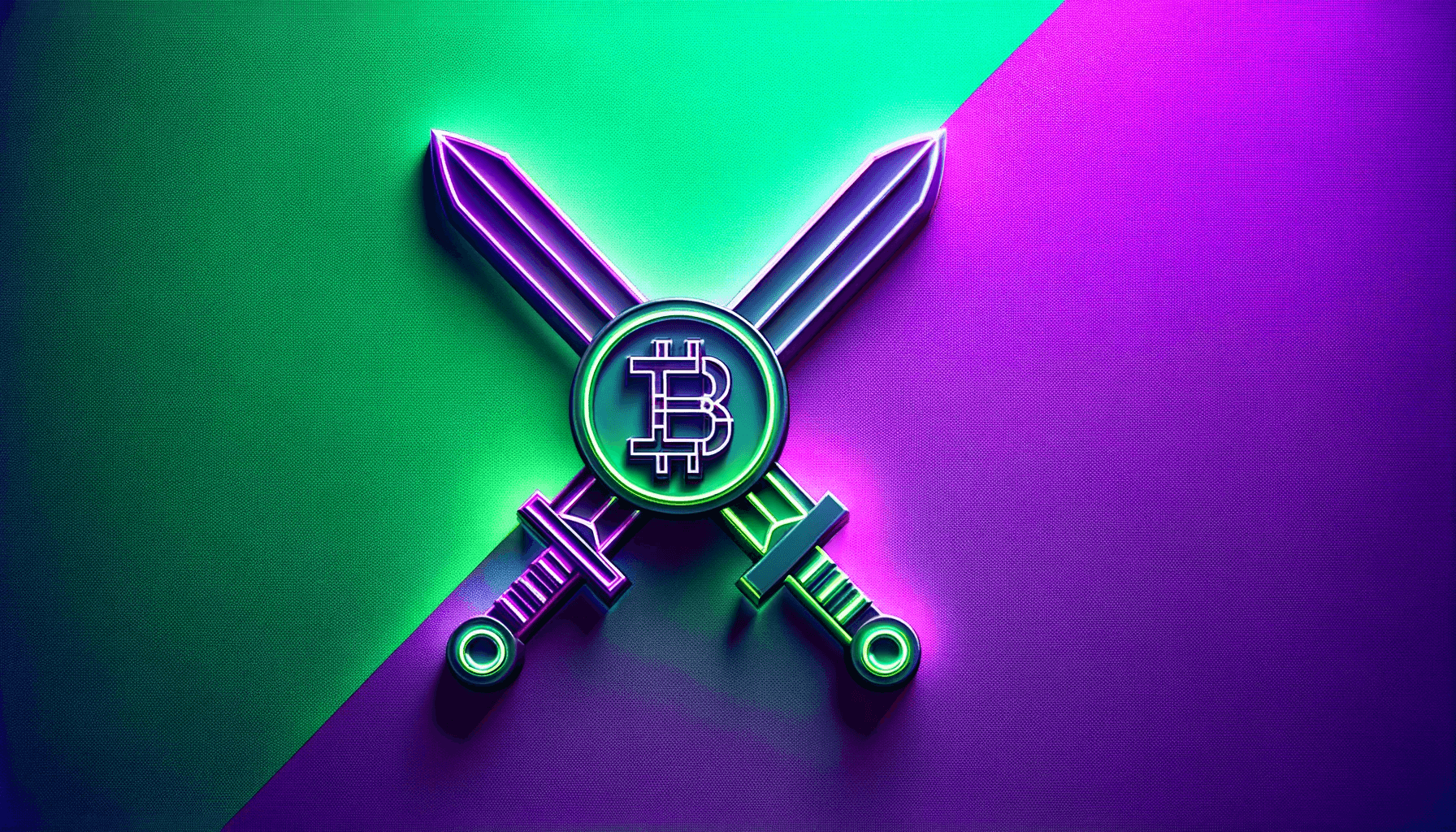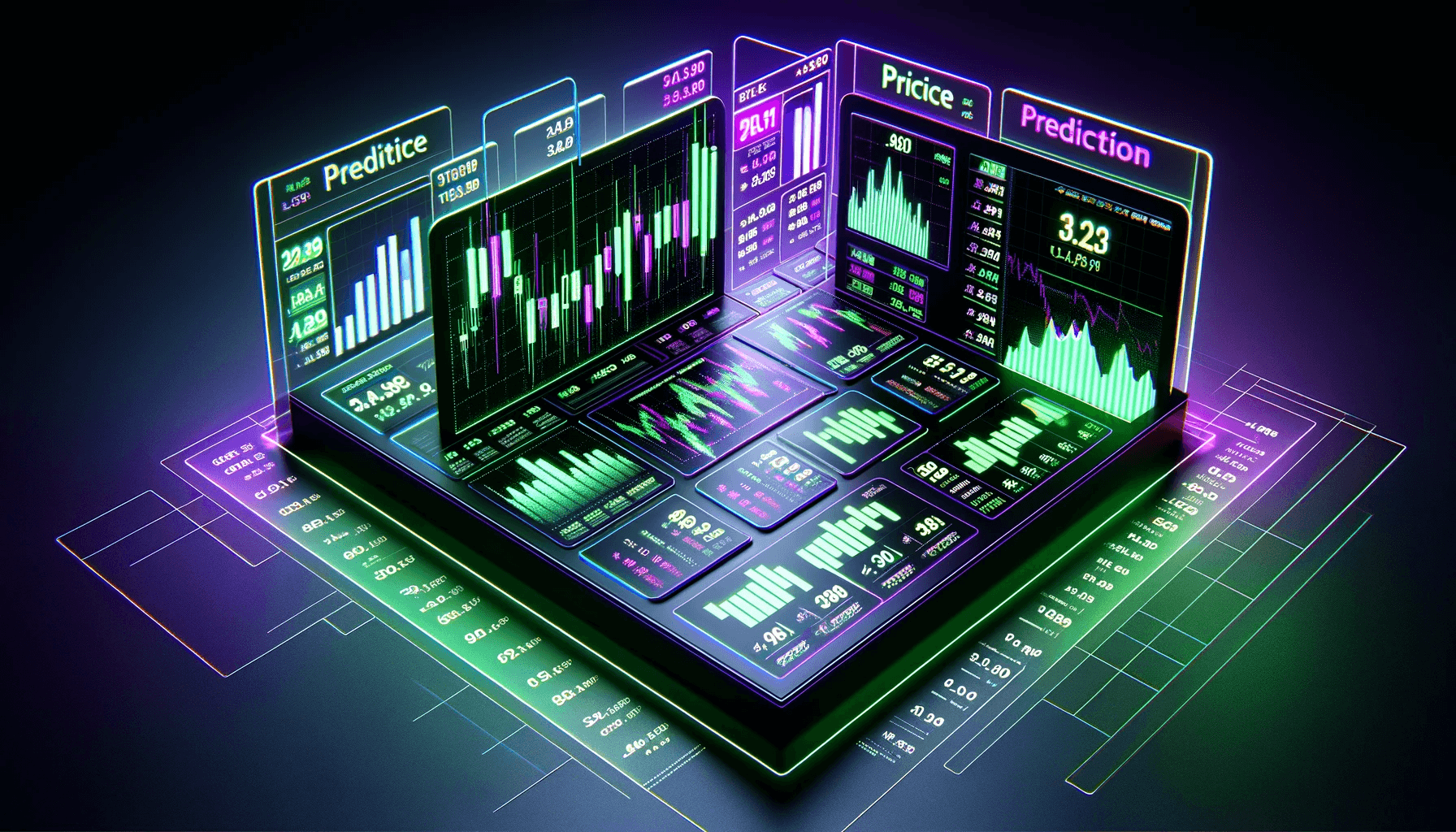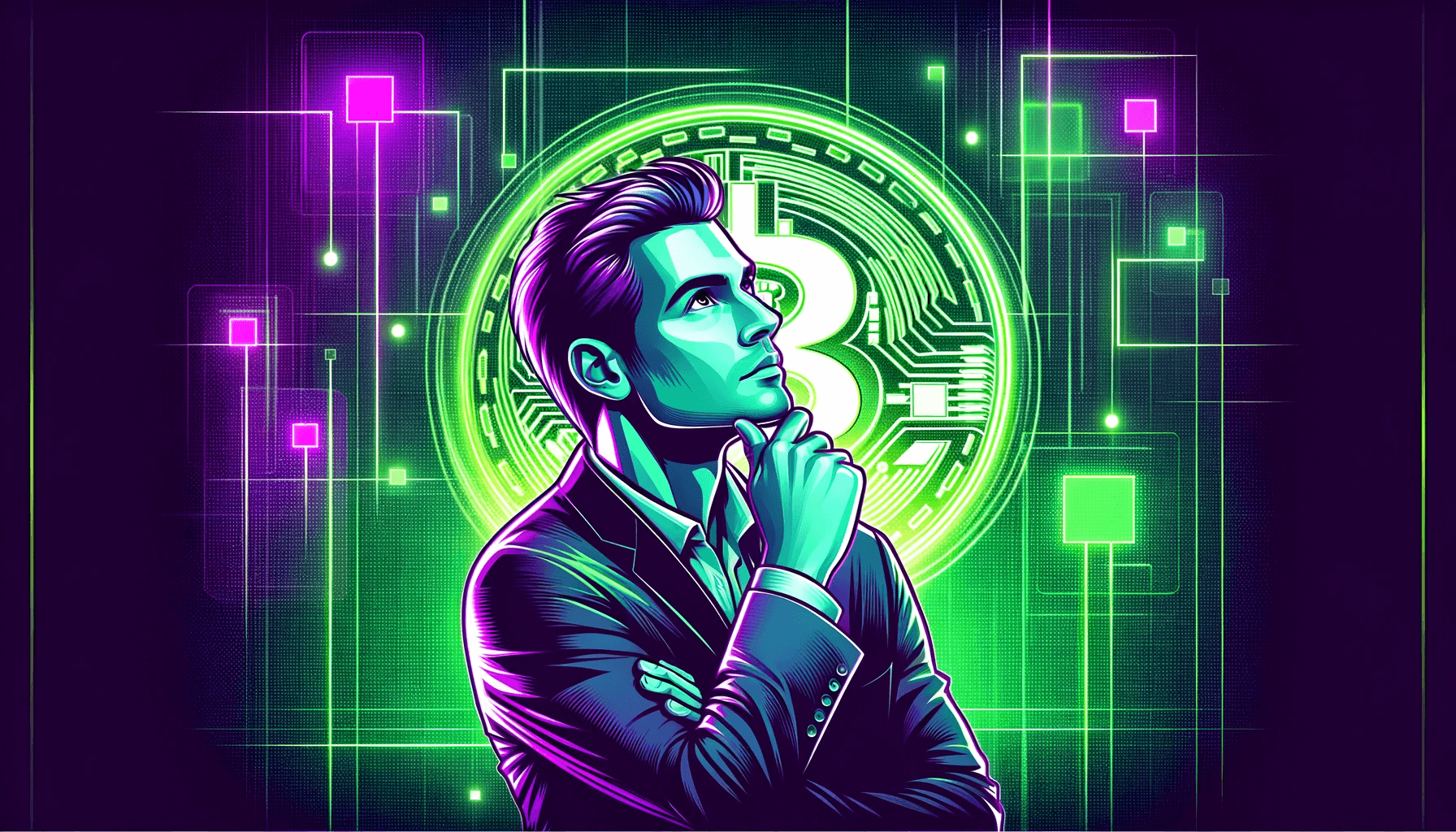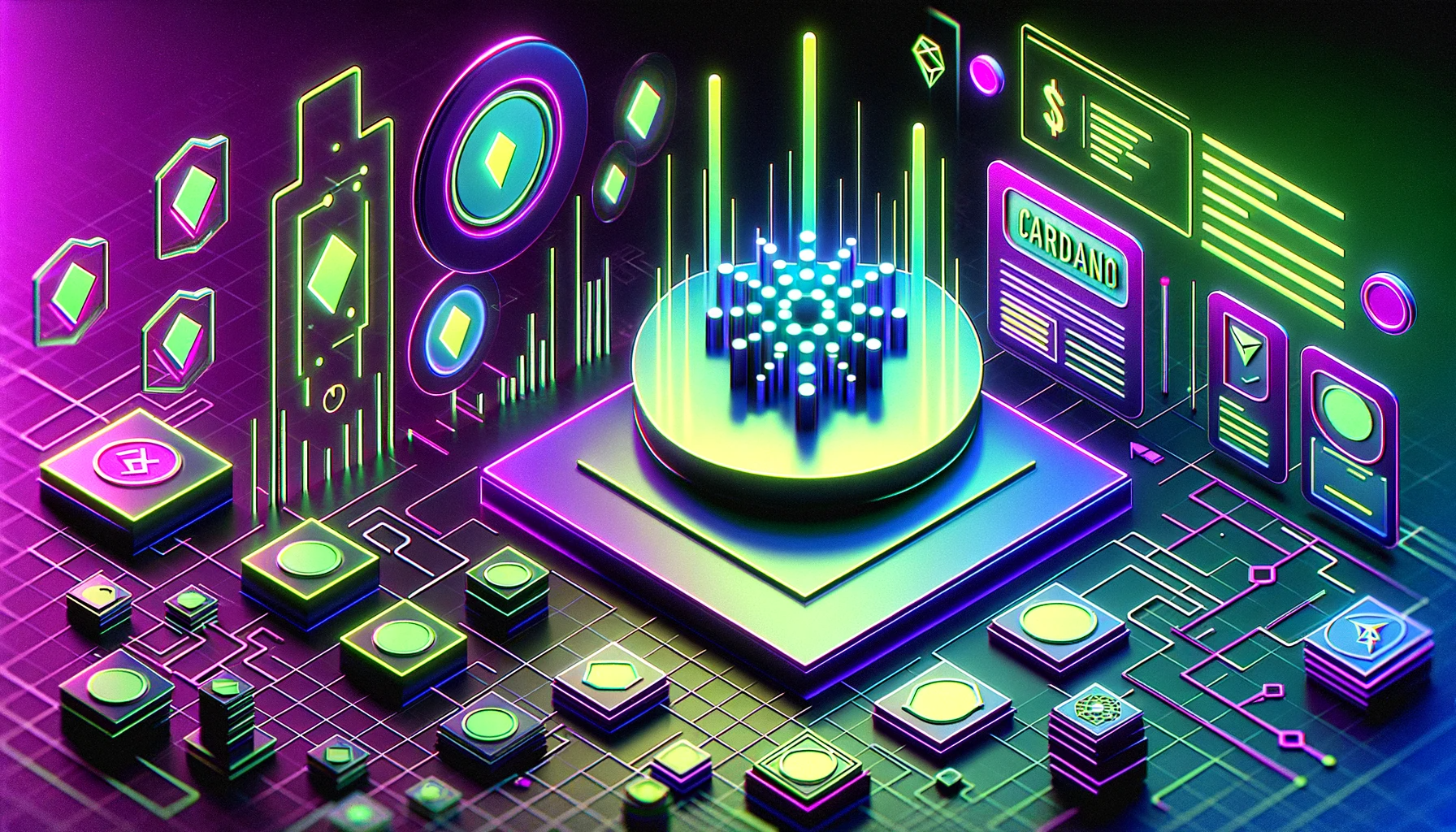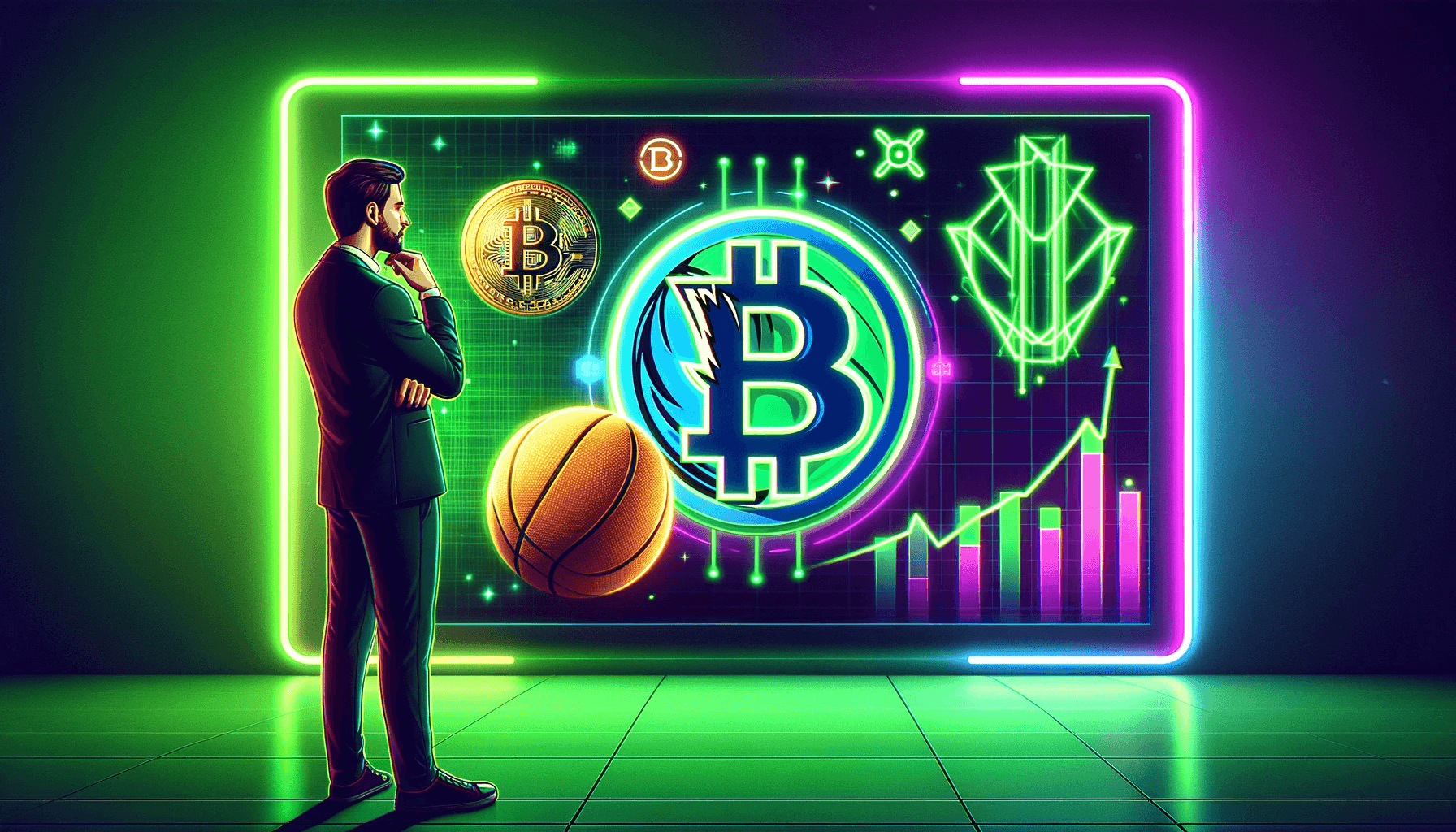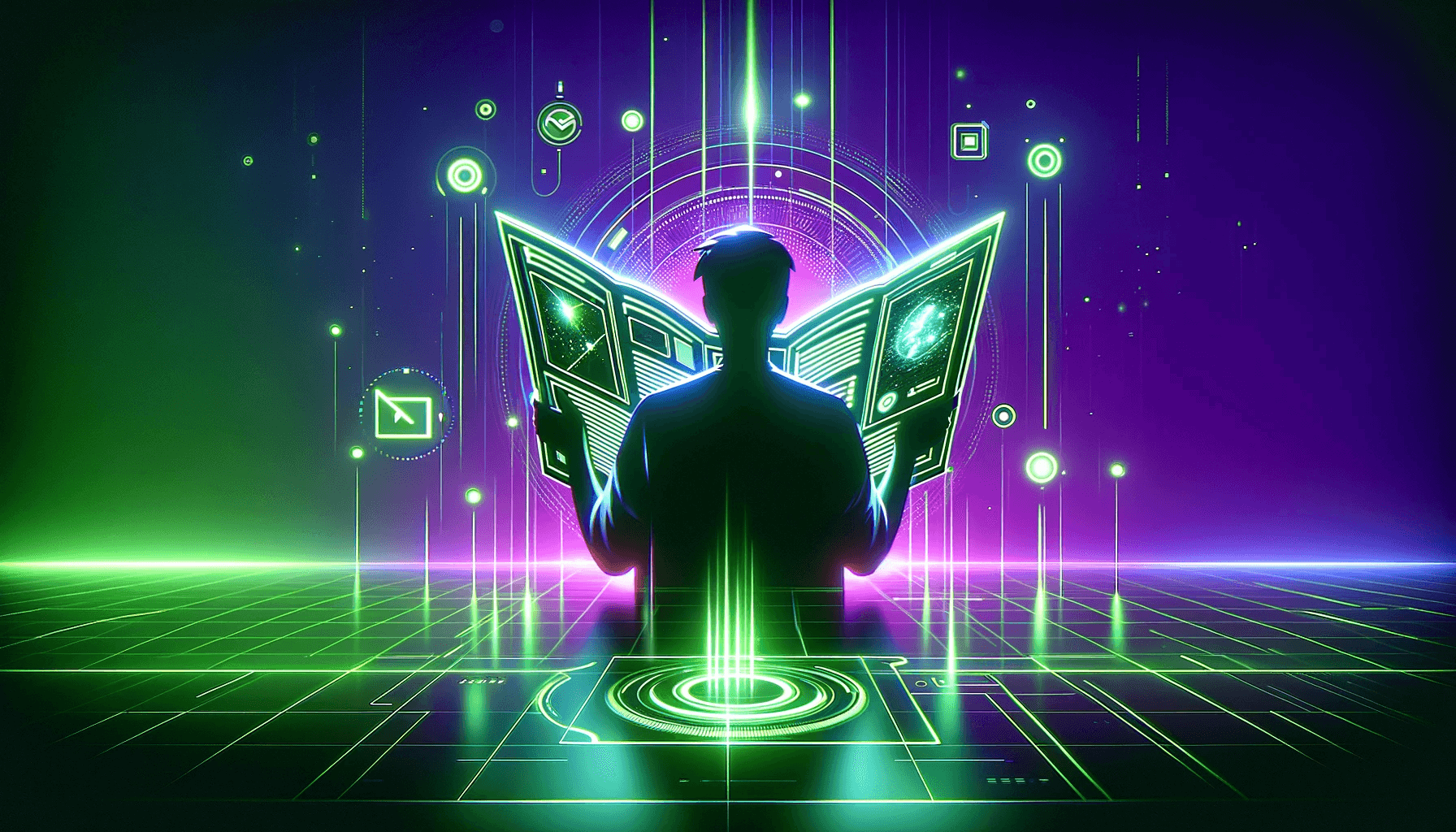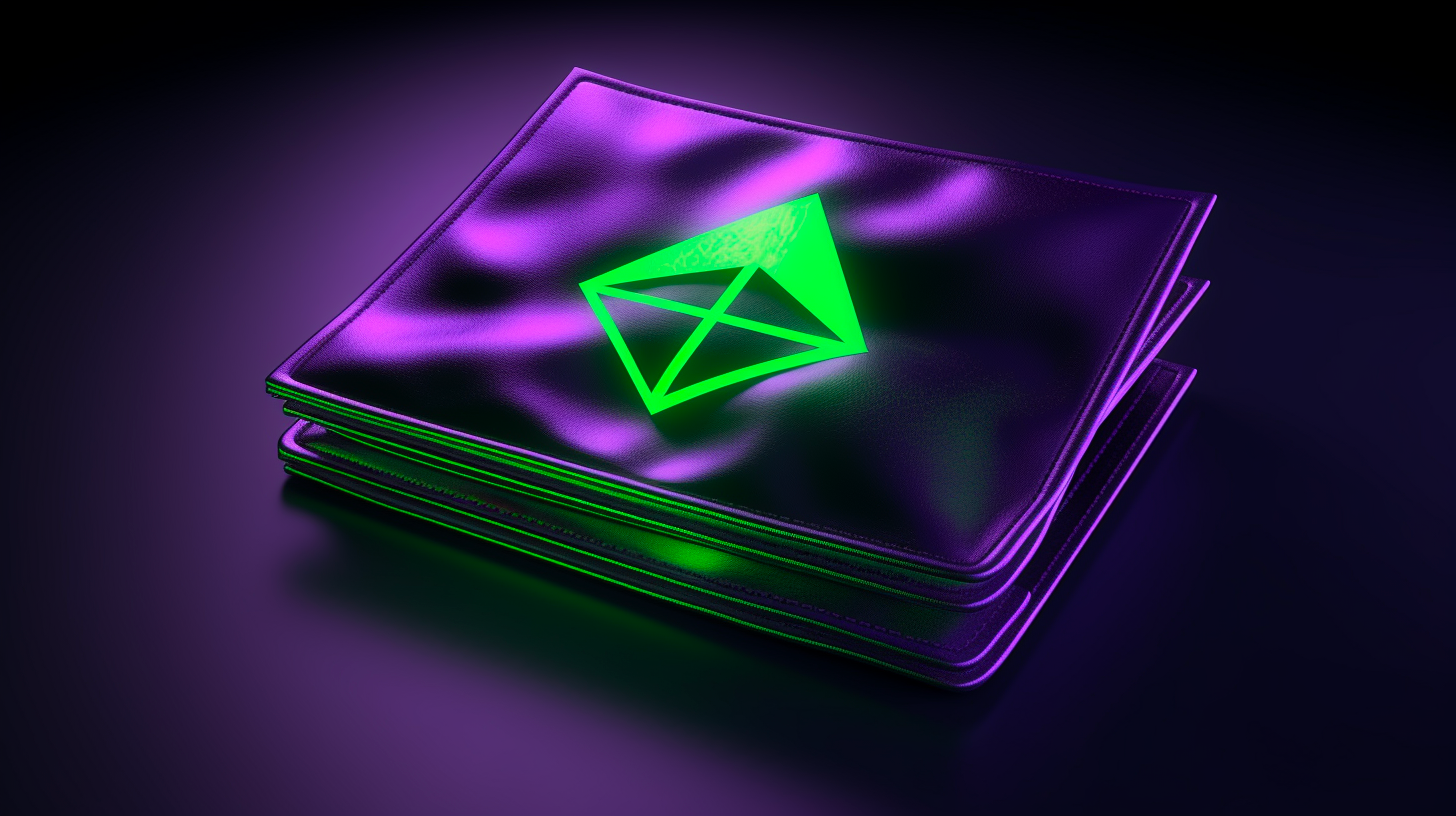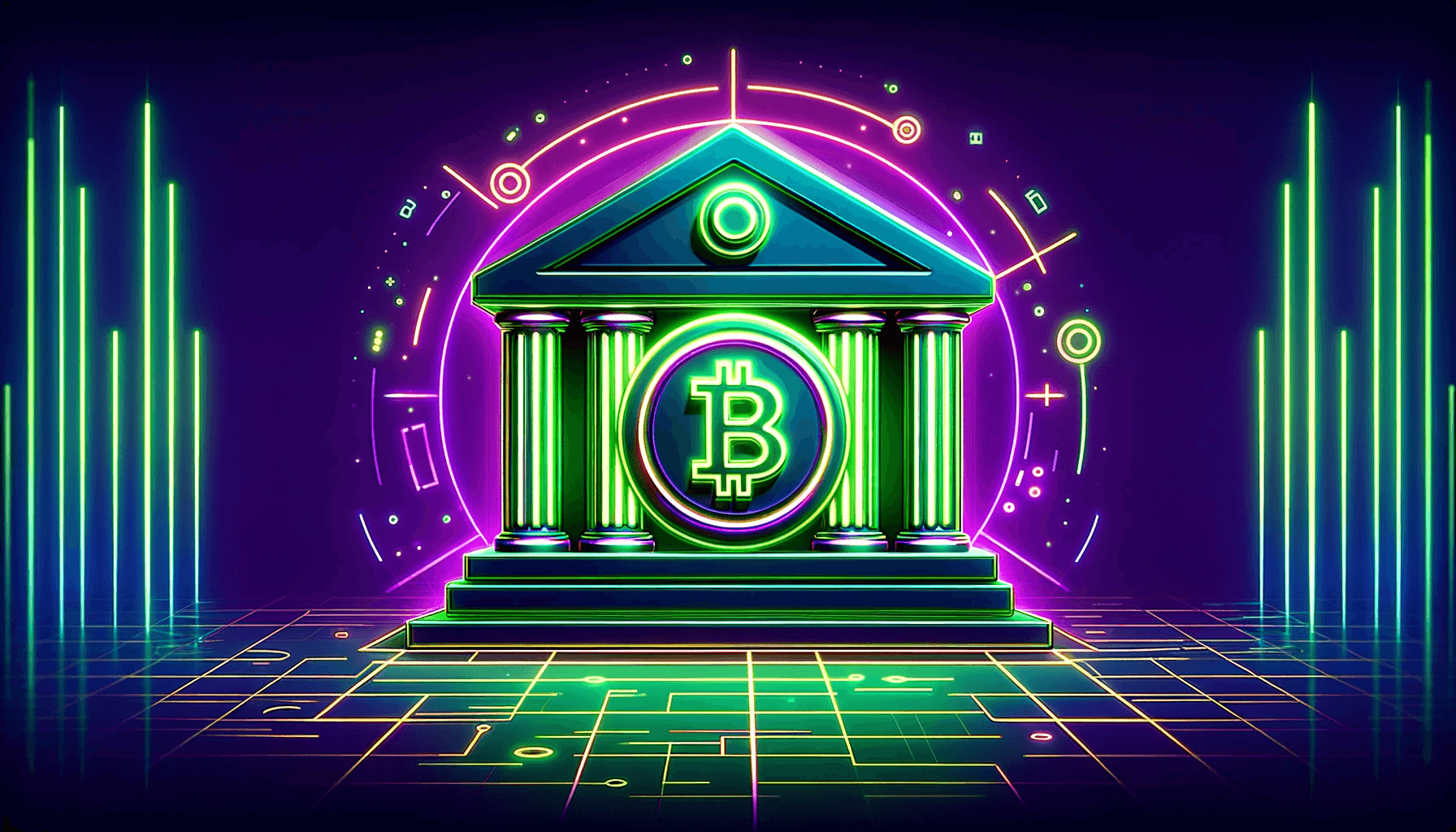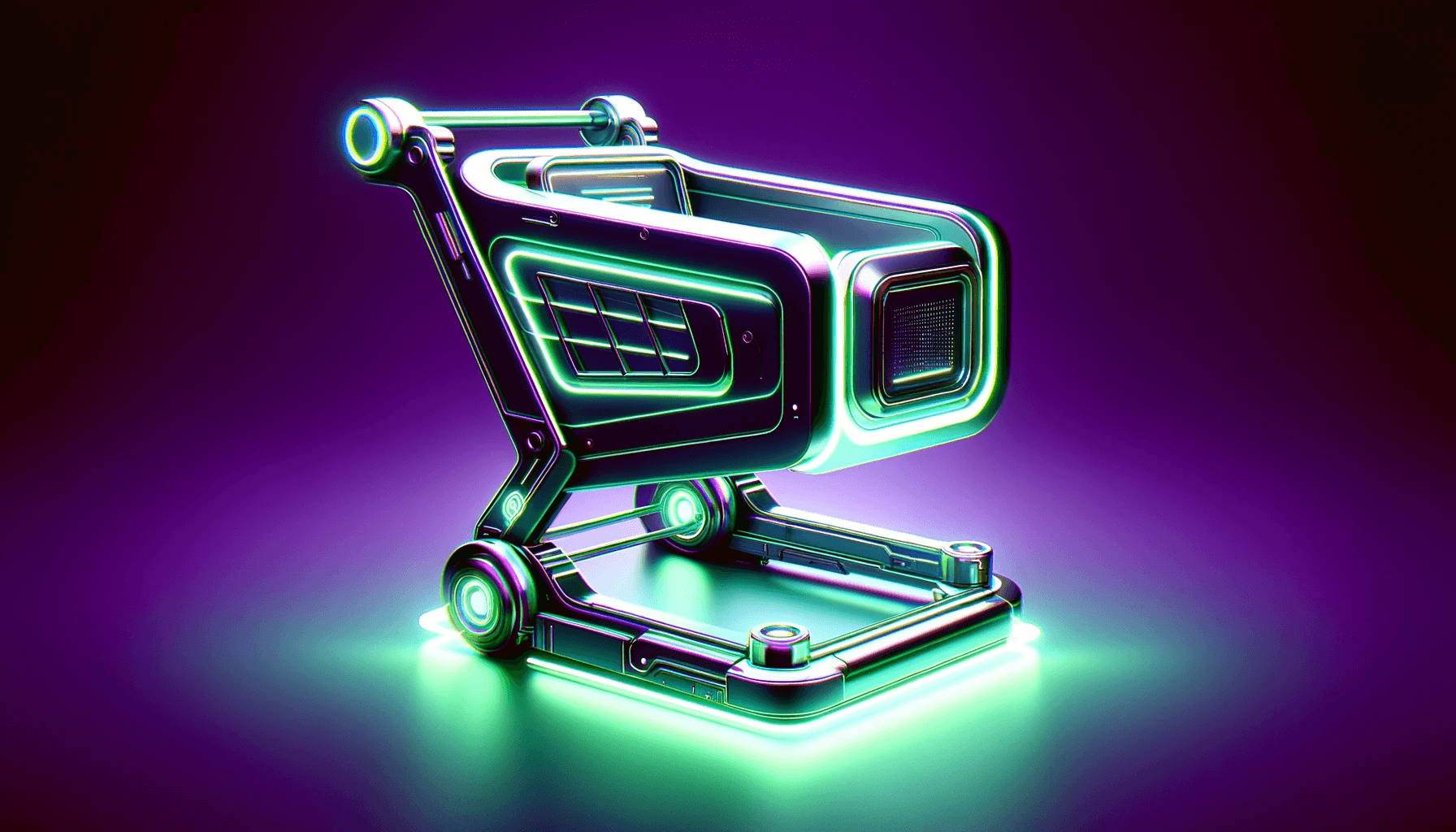
Explore Binance, a top crypto exchange for seamless crypto-to-crypto trading. With a stellar reputation in the blockchain community and a diverse range of coins, Binance is your gateway to the world of digital assets. Wondering how to buy Solana on Binance? Just follow these steps to kickstart your trading adventure.
TABLE OF CONTENTS
How to Buy Solana on Binance (Step-by-Step)
- Sign Up to Binance
- Enhance Binance Account Security with 2-Factor Authentication (2FA)
- Confirm the Details of Your Binance Account
- Fund Your Binance Account
- Initiate Solana (SOL) Trading on the Binance Platform
How to Buy Solana on Binance - Conclusion
How to Buy Solana on Binance - FAQ
How to Buy Solana on Binance (Step-by-Step)
Follow our simple steps for how to buy Solana on Binance and kickstart your journey into Solana investments.
-
Sign Up to Binance
To initiate the process of acquiring Solana (SOL) on Binance, your initial step involves setting up an account. Notably, there is no need for KYC verification for withdrawals under 2 BTC per day.
Register by providing your email address and generating a password. If you have a Referral ID, enter it; otherwise, proceed by confirming the agreement box and clicking the "Register" button to proceed.
Proceed by solving the puzzle and sliding the indicator to the right to finalize the task.
Following your Binance registration, expect to receive an email confirmation at the provided email address.
Inspect your email Inbox for the confirmation message regarding your registration. Proceed by selecting either the "Verify Email" box or clicking on the provided link.
Upon completion, you will be directed to the registration page, indicating the full activation of your account.
-
Enhance Binance Account Security with 2-Factor Authentication (2FA)
What is 2FA? Well, it's like giving your online accounts an extra layer of protection. Instead of just needing a username and password, 2FA requires an additional piece of information that only you know. This helps make sure that it's really you accessing your account.
Employing 2FA plays a crucial role in reducing identity theft and thwarting email phishing attempts. This added layer of security makes it more challenging for potential intruders to break in and pilfer someone's identity or personal information, as they would need that unique piece of knowledge known only to the account owner.
When it comes to exchanges, a user typically has login details like a username and password. In the realm of 2FA, the user's additional layer of security is in the form of a token or code. This code can be obtained either through SMS on a user's mobile phone or from applications such as Google Authenticator or Authy.
During this stage, the activation of 2FA will be initiated on the Binance account.
Upon logging in following your registration, you'll encounter a prompt to enable 2FA. Simply click on the "Enable" button to proceed with the activation.
Utilise Google Authenticator to scan the QR code and retrieve the numbers, then proceed by clicking on "Next Step."
Keep the provided key in a secure location as per the instructions; this will enable you to recover Google Authentication in the event of phone loss. Proceed by clicking on the "Next Step."
Finally, input both your Binance password and the Google Authentication code, then proceed by clicking on "Enable Google Authentication."
Excellent! Your Binance account is now fortified with 2FA for added security.
-
Confirm the Details of Your Binance Account
Following the implementation of 2FA on your Binance account, the subsequent task involves completing the verification process. This entails submitting the required documents to authenticate and validate your identity.
Before you move forward, make sure to read and agree to the Security Risk Notice. Then, click on "continue."
Advance to the second level by selecting the provided link guiding you to submit the required documents.
You have two options to choose from based on how you use your Binance account. In this instance, we'll opt for the "Personal" selection.
Provide precise information in the form and, when you're prepared, click on "Begin Verification."
Initiate the initial step by engaging in ID verification. Click on the designated box to proceed.
Choose from three available ID options: passport, identity card, and driver's license. Indicate your preference and proceed to upload the requested photos.
Upon successfully uploading the photos, you will receive a confirmation message indicating that it is currently pending approval.
Excellent! Your Binance account verification is now complete.
-
Fund Your Binance Account
With enhanced security measures in place on your Binance account, you are prepared to make deposits.
Note that Binance does not facilitate transactions involving any fiat currency (such as USD, JPY, etc.).
Select "Funds" located in the top-right section of the website.
Choose Solana (SOL), and you can enter it directly into the box. In this example, we're using BTC.
Upon selection, you'll receive a wallet address for copying and proceeding with the deposit. Be cautious to copy the correct address, as transactions are irreversible. Transferring funds to an incorrect address could result in the loss of your money.
For an overview of both pending and completed transactions, navigate to the "History" section.
Congratulations! You have successfully deposited funds for Solana (SOL) into your Binance account.
-
Initiate Solana (SOL) Trading on the Binance Platform
You've got money in your Binance account, so now let's use it to buy your first Solana (SOL).
Navigate to the trading page by selecting the Binance logo located in the upper-left corner of the website.
For this illustration, let's buy BNB with BTC. Select the BTC Market and enter BNB in the search box.
Select the search result, in this instance, the BNB/BTC pair.
Navigate to the Binance transaction display, and scroll down to find the "Buy" option.
Look to the left for the Solana (SOL) price. Select an appropriate selling price for BNB, enter the amount, and click the "Buy BNB" button.
Fantastic! you've successfully made your initial purchase of Solana (SOL) on Binance.
How to Buy Solana on Binance - Conclusion
Mastering how to buy Solana on Binance opens up a world of exciting opportunities in the realm of cryptocurrency trading. Armed with the knowledge gained from this guide, you're now equipped to navigate the Binance platform confidently and initiate your Solana investment journey.
The seamless integration of security measures, the verification process, and the step-by-step instructions on purchasing Solana ensure a smooth and secure experience for users.
Start your Solana investment journey today by carefully following the provided steps. Stay informed and actively engage in the crypto market to maximize potential gains. Don't miss the opportunity to be part of the Solana revolution – take the first step on Binance now.
How to Buy Solana on Binance - FAQ
Can I buy Solana with BNB?
Select the exchange pair, like Binance Coin Mainnet vs Solana. Input the recipient's address for the Binance Coin Mainnet - Solana transaction. Verify the exchange rate to see how much Solana you'll get for your BNB. Confirm the transaction, complete the deposit, and voila – you've successfully converted 1 Binance Coin Mainnet to Solana!
How do I transfer from Binance to Solana wallet?
To transfer funds from Binance to your Solana wallet, initiate a withdrawal of SOL from your Binance account. During the withdrawal process, you'll be prompted to enter your Solana wallet address. Ensure the accuracy of the provided address. Once confirmed, proceed to complete the withdrawal. This action will transfer your Solana (SOL) from Binance to your designated Solana wallet.
How to Sell Solana for cash?
Sell Solana on a crypto exchange (e.g., SOL/USD pair), receive cash in your account, and withdraw to your bank.
What is the fastest way to buy Solana?
For a rapid Solana purchase, use Binance. Deposit funds, go to SOL/USD pair, place a market order for quick execution, and confirm – that's how to buy Solana on Binance swiftly.
Can you buy Solana with USDT?
For enhanced coin compatibility, an alternative approach is to initially acquire a stablecoin like USDT and subsequently utilise it to purchase Solana. This method is particularly convenient for new users, offering a straightforward option to enter the Solana market.
Want More Cutting-Edge Crypto News?
Follow Us: X TikTok Instagram Telegram LinkedIn
Sign up for our newsletter at the bottom of the page
Check Out Our Top 10 Crypto Currencies of 2024
This article is intended for educational purposes and is not financial advice.